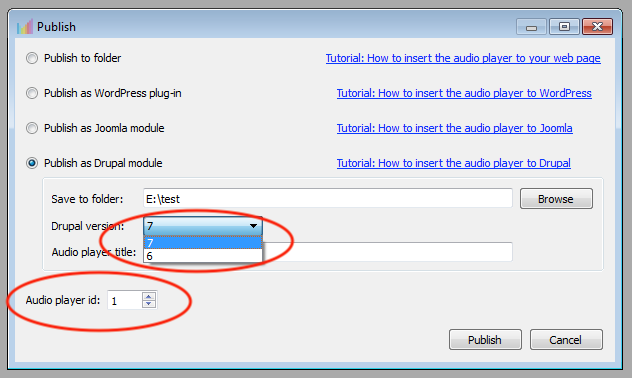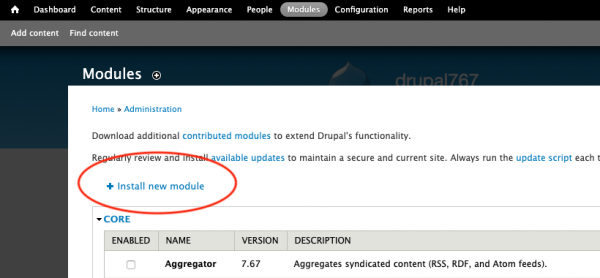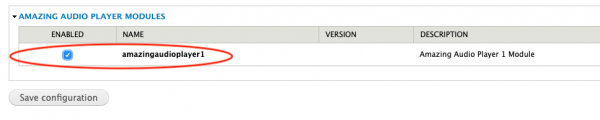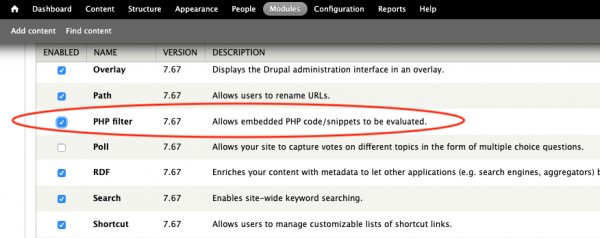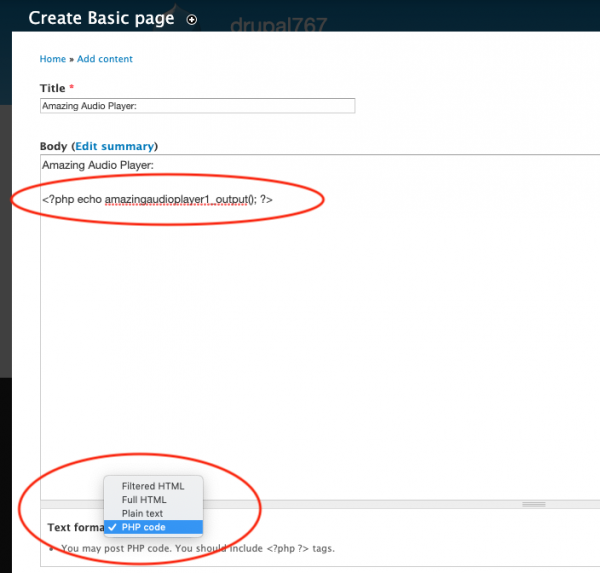How to Add Audio Player to Drupal 7
This tutorial will guide you how to add an audio player to Drupal 7.
Amazing Audio Player requires jQuery version 1.7 or above. Before adding the audio player to your Drupal website, please make sure your website runs jQuery version 1.7 or above.
You can install the Drupal module jQuery Update to configure the jQuery version. We recommend updating the jQuery to version 1.12 if your current jQuery version is below 1.7.
Step 1 – Create and Publish an Audio Player to Drupal Module
In Amazing Audio Player, create an audio player, in step 3 Publish dialog, select the option “Publish as Drupal module”, select a folder to save the module.
If you have multiple audio players in the same Drupal website, assign a different player ID for the audio player.
Step 2 – Install and Enable Audio Player Drupal Module
Log into your Drupal dashboard, click Modules from the top menu, then click Install New Module. Select the created audio player module file and install it.
After you have installed the audio player module, click Modules from the top menu, find the module Amazing Audio Player 1 Module and enable it.
Step 3 – Enable Drupal Module PHP filter
In your Drupal dashboard, click Modules from the top menu, find the module PHP filter and enable it.
Step 4 – Add Audio Player to a Drupal Page
In Drupal page editor, select PHP code from Text format drop down list, then enter the following code to render the audio player to the Drupal page:
<?php echo amazingaudioplayer1_output(); ?>
If you have multiple audio players on the Drupal website, please change the digit number in the PHP code to the ID of the player.